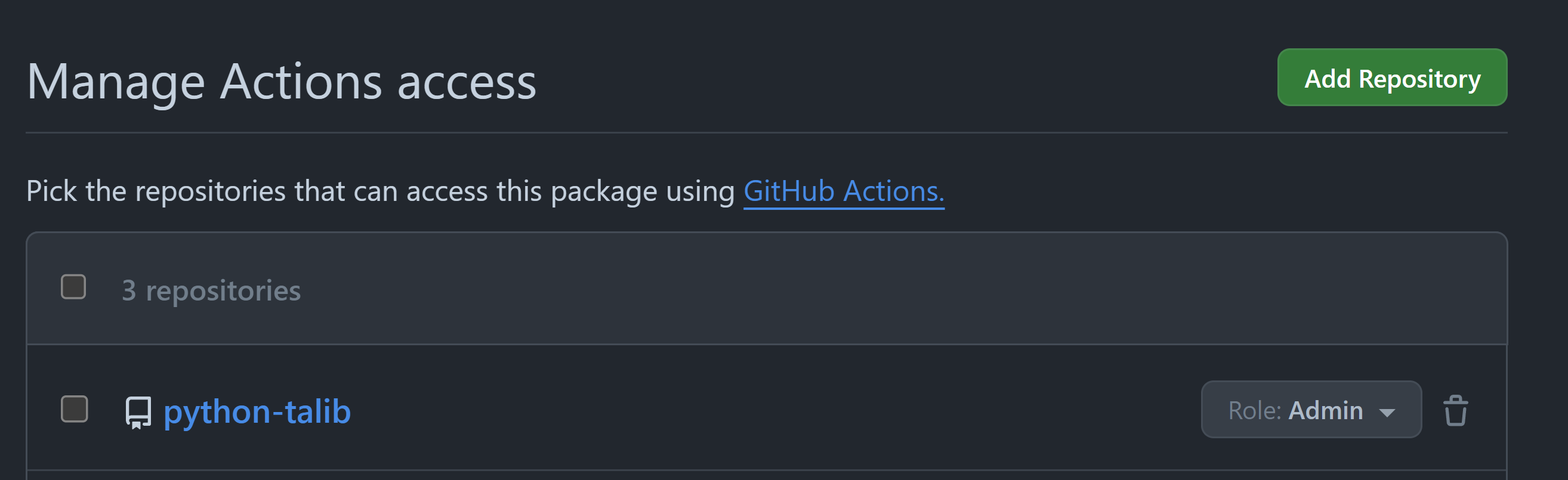I was learning use kaniko to build image without Docker in Docker (DinD), so I cloned the repo to test it out.
The build process with kaniko was OK, however following error shown while pushing image to GitHub Container Registry (GHCR):
| |
Start troubleshooting!
First, check if the workflow/job had sufficient permissions, in the yaml file we need:
| |
I’ve already done that before cloning the repo, so it’s clear not the case.
Next thought it might be the naming issue, so I changed the image name (from python-talib:latest to python_talib_test:latest), it worked!?
After an hour of investigating, here’s why I had done, causing image pushing failed with name python-lalib:
- I created the package
python-talibwith a GitHub Action workflow in repotest-build-image. - I tried pushing
python-talibin the repopython-talib, encountered 403.
GitHub refused pushing image with name python-talib in repo python-talib’s workflow because the image name was first created in repo test-build-image’s workflow, thus any other repo will not have permission to write new data.
To solve issue, goto the package setting of python-talib package, in ‘Manage Actions access’, add the python-talib repository, and change its role to ‘Admin’ or ‘Write’.