I’ve always wanted to display stock/crypto quote in my Discord server. To address this need, I found the rssnyder/discord-stock-ticker, a daemon designed to provide asset quotes in Discord through periodic updates to the bot’s name. However, the original configuration did not meet my specific requirements, leading me to fork and modify the repository. Here, I’ll detail the steps I took to customize and deploy this solution.
Main Differences
The original bot displayed the asset’s name in the bot name.
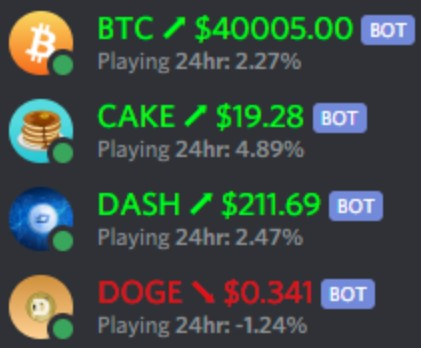
I wanted the bot name to show the price instead, with the status text including the trading pair and price change over past 24 hours.
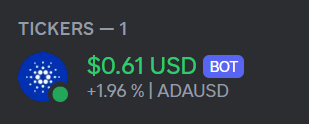
Deployment on Linux
I created new version of build workflow, including build date as one of the tags of the container images.
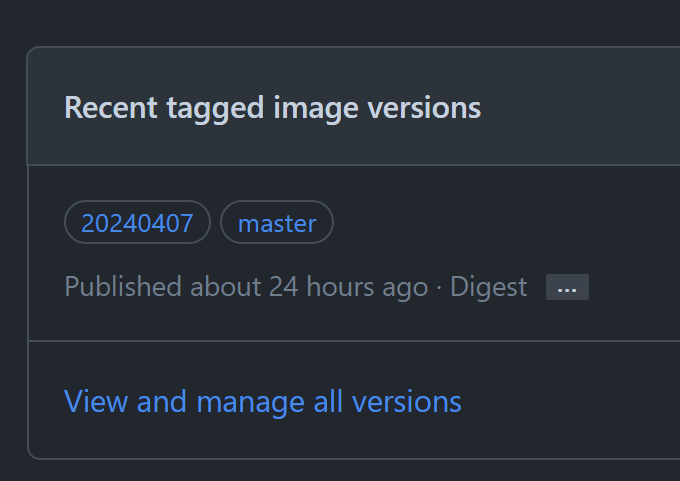
I then write a docker-compose.yaml to host the daemon in a simple way:
| |
Run sudo docker compose up -d to start daemon in background.
Discord Configuration
First, register a new bot, do some decoration e.g., icon:
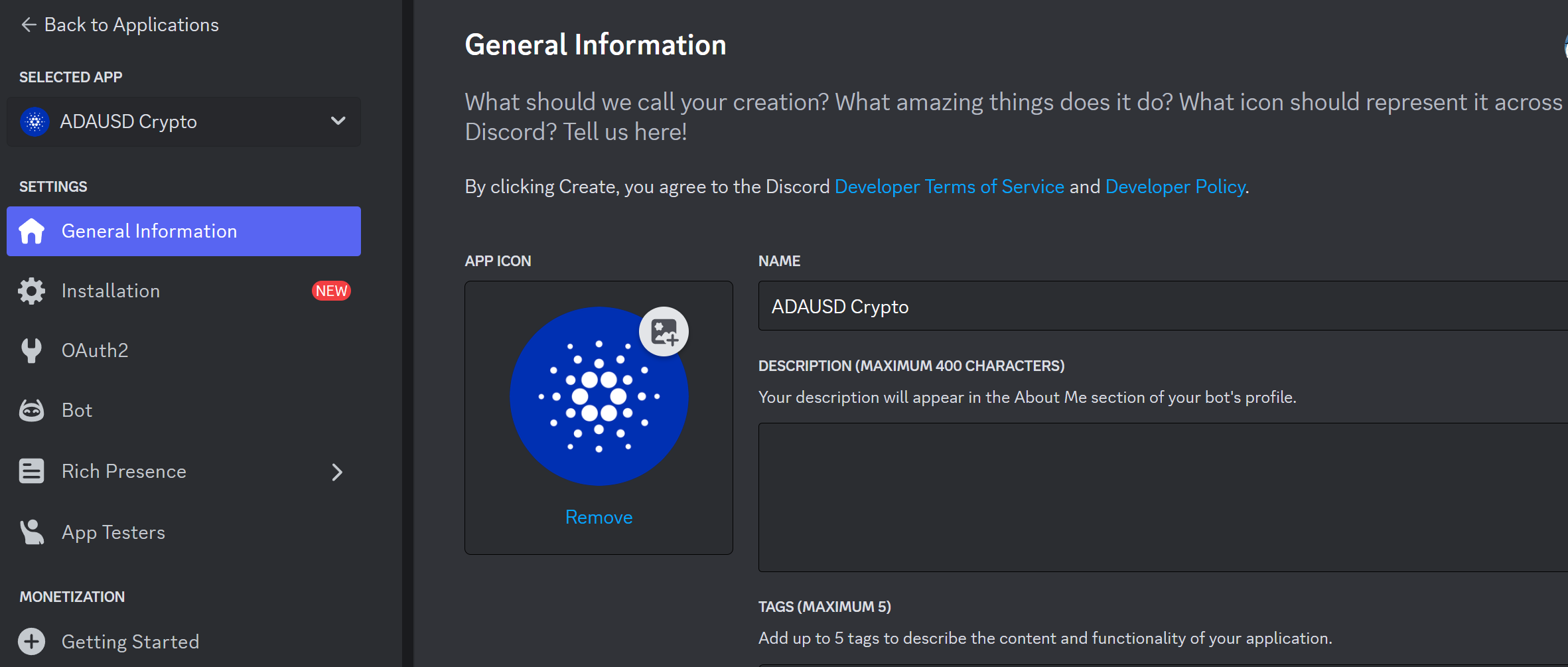
Generate bot ‘Install Link’, in ‘Default Install Settings’ you need to set:
- SCOPES: applications.commands, bot
- PERMISSIONS: Change Nickname, Manage Roles
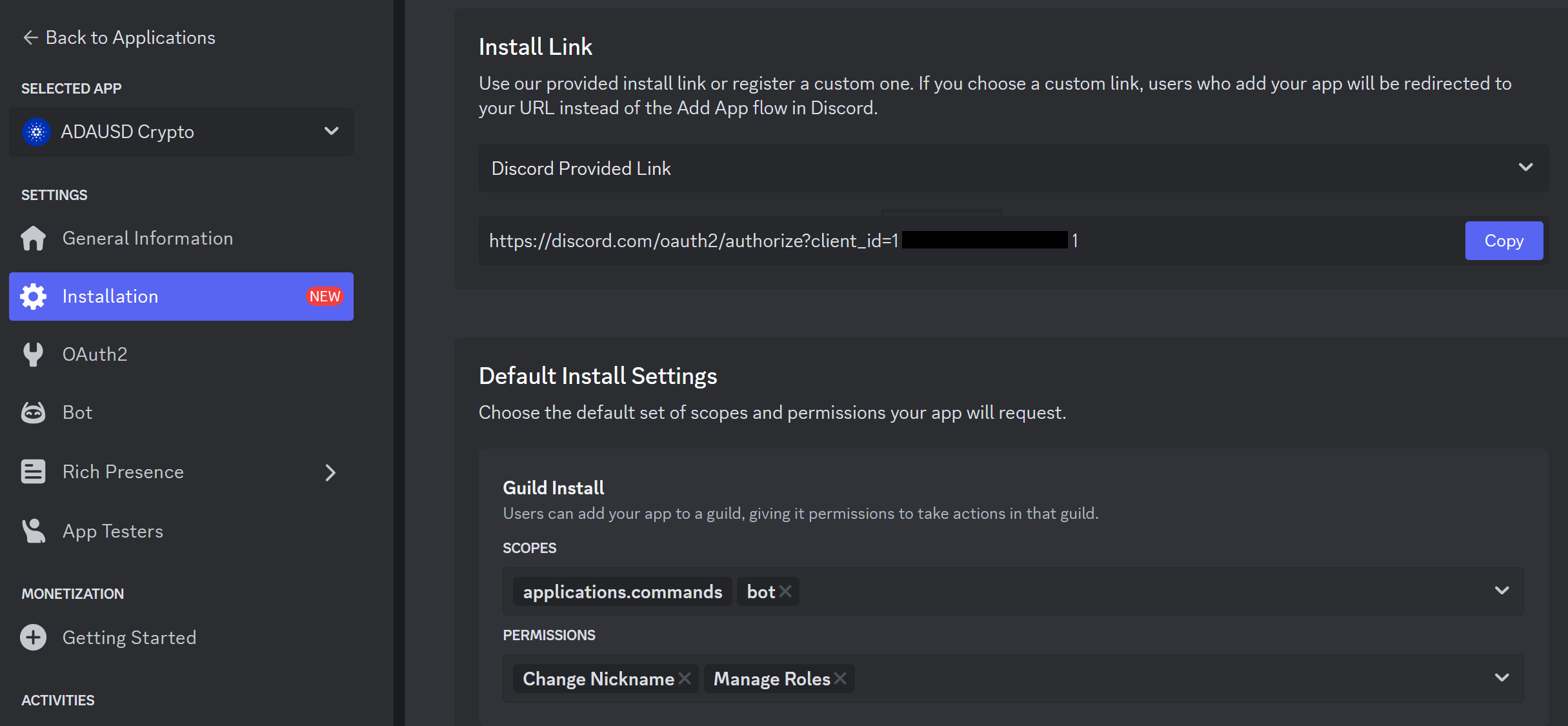
Browse to ‘Install Link’, add the bot to your server:
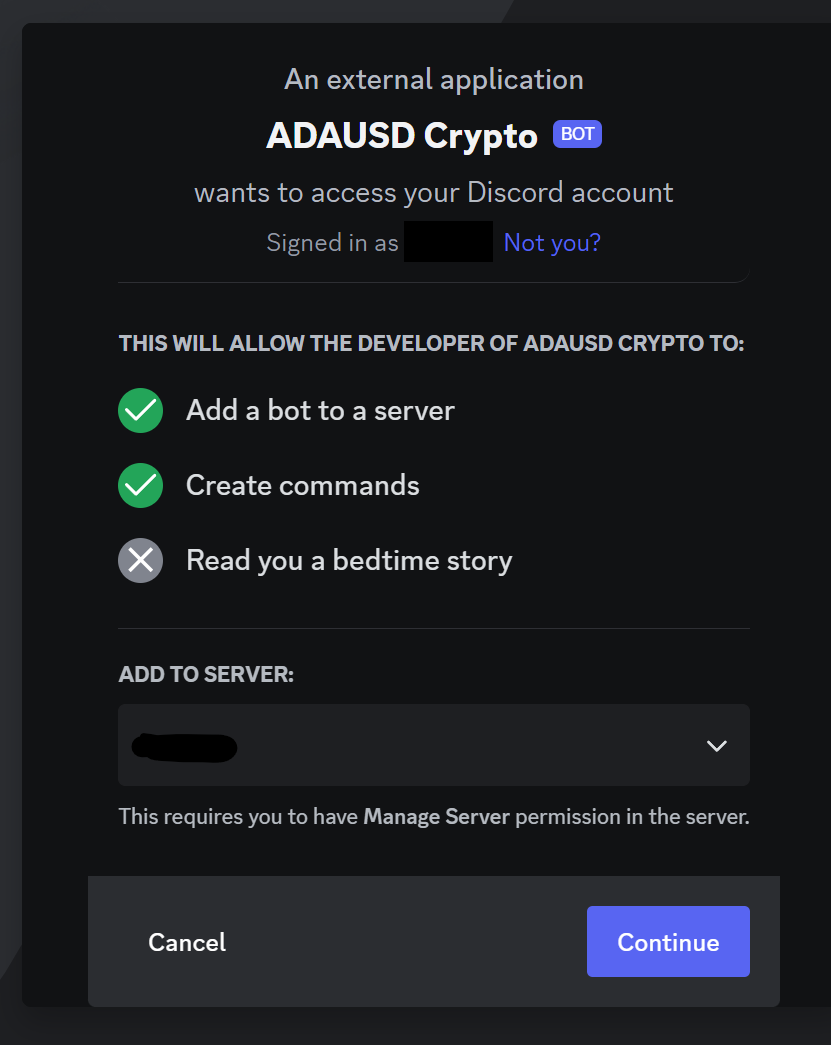
You might be asking ‘where’s the bot token?’ well, you have to generate one by pressing ‘Reset Token’ button: Warning: The current existing token will become invalid, do this with caution!
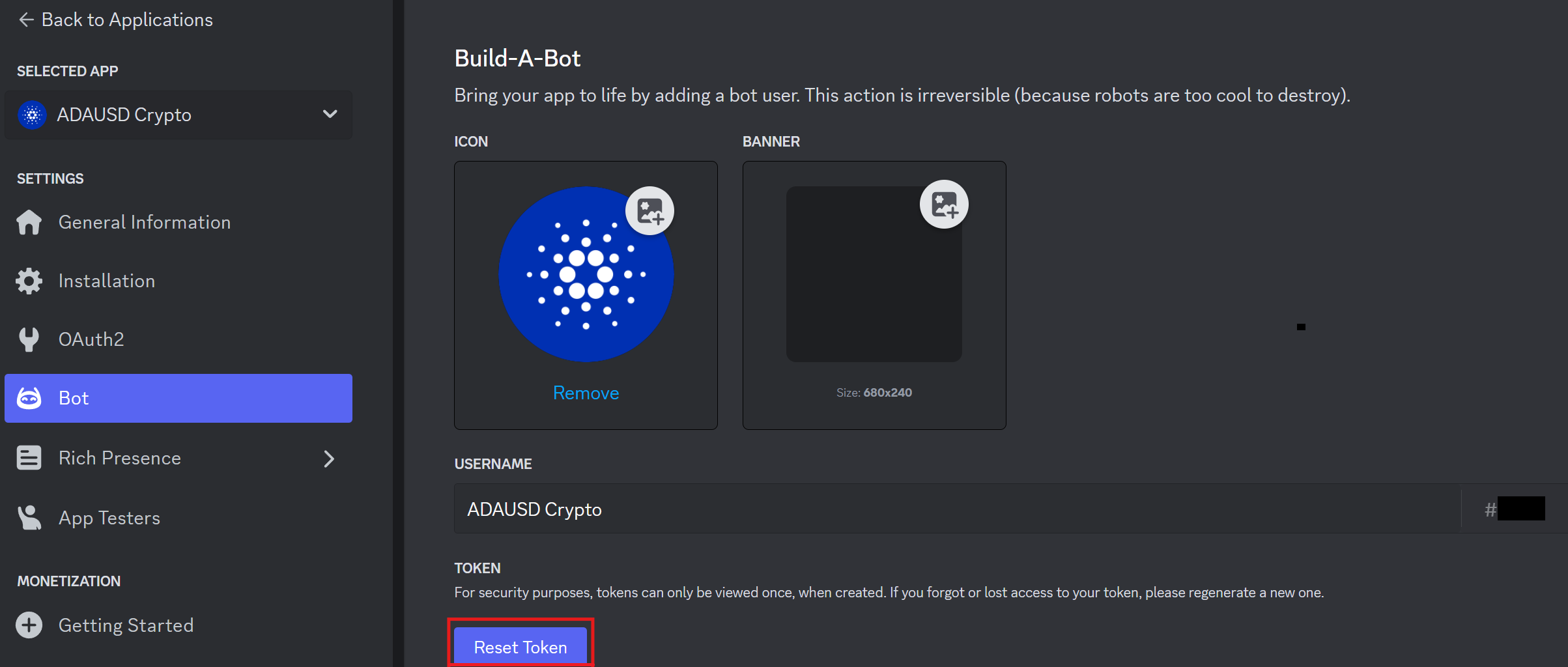
Daemon Configuration
I prepared a JSON configuration files for the bots I intended to deploy. I will use ADAUSD for example.
I saved the text below as discord-adausd-bot-data.json:
| |
Call the API endpoint to register the bot for regular ADA price update:
| |
You will see a json response after sending the request, inpect the text to determine the result.